User Interface
Core Component
The user interface is a core component that is best left unmodified for compatibility with software updates. If you wish to make a plugin or customization to the software for a special use case, please consider writing a Farmware instead.
If you have found a bug fix or add a new core feature to the UI, consider proposing your changes as a pull request on Github to ensure compatibility with future Web App versions.
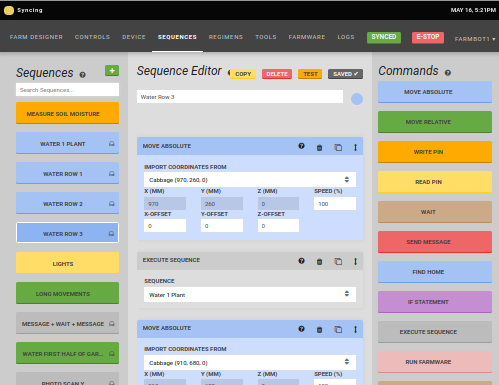
The FarmBot Web App user interface
This document is intended for software developers. For end-user documentation, please see the Web App User Documentation
The User Interface
The FarmBot graphical user interface is a single page application that allows users to control a FarmBot remotely. It supports editing of Sequences, Regimens and Farm Events.
At a Glance
- Programming Language: TypeScript
- UI Library: ReactJS
- Build System: WebPack
- State Management: Redux JS
Useful Developer Utilities
window.store.getState()Get the current Redux store state from the browser’s Javascript console.window.current_botThe current FarmBot instance created by FarmBot JS from the browser’s Javascript console.npm run typecheckRuns the TypeScript type checker against the codebase in your terminal. Pull requests can not be accepted unless this step passes.npm run testRuns unit tests to prevent regressions. This check must pass for a pull request to be accepted.
Frequently Asked Questions
How Do I Update or Add Translations?
Thanks for your interest in internationalizing the FarmBot web app! To add translations:
- Fork this repo
- Navigate to
/public/app-resources/languagesand run the commandnode _helper.js yywhereyyis your language’s language code. Eg:rufor Russian. - Edit the translations in the file created in the previous step:
"phrase": "translated phrase". - When you have updated or added new translations, commit/push your changes and submit a pull request.
My Code is Generating a “Content Security Warning”
The Web App implements a content security policy to prevent certain types of security violations, such as cross-site scripting and token theft. Unfortunately, this means that some code may not execute as intended. Please raise an issue if you have any questions.
How Can I Add A Custom Page?
The user interface is not a content management system. Custom pages require modification to the application source code, which is not recommended. It is better to host custom forms and reports on a dedicated server and use the REST API for inter-server communication.